Hackathon Introduction
During the NAVIDA project hackathon, contestants are set to enhance the project by incorporating new functionalities via a web application. This web application will collect user data and seamlessly integrate with the app itself. Leveraging the Content Management System (CMS), our team at AOK/EY has the capability to dynamically assign specific web URLs for individual participants. In the app, the existing code is reused to display an external website within the app.
Overview
A new tenant "ask-plus-hackathon" has been created for the Hackathon. Hackathon details are configured in CMS. These details are fetched from CMS and configured in UI. A separate section "Hackathon Event" has been created in the feature page which lists the feature cards for the hackathon attendees. If user click on one of the cards for the attendees, it will navigate to the web app plugin which displays the web app. Here, deeplink navigation is used to reach the web app. That means it is a feature handling mechanism that opens a web app plugin with a specific identifier and passes a URL query parameter to it without altering the current navigation stack.
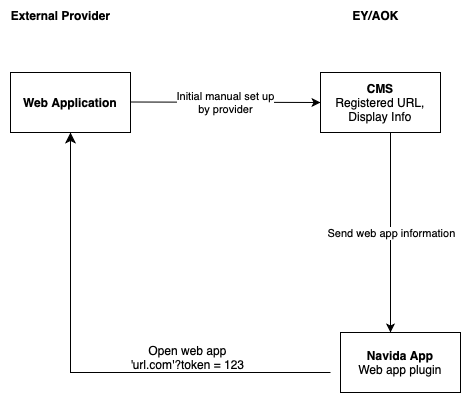
The diagram illustrates the interaction between an external provider's web application and the EY/AOK system, which includes a Content Management System (CMS) and the Navida App.
-
Web Application (External Provider):
- The external provider is responsible for manually setting up the web application within the CMS by registering its URL and display information.
-
CMS (EY/AOK):
- The CMS serves as a storage system for the registered URL and display information of the web application.
- It transmits the web application information to the Navida App, facilitating the integration.
-
Navida App (Web App Plugin):
- The Navida App functions as a plugin that utilizes the information provided by the CMS to interact with the external web application.
- It opens the web application using a URL that includes a token parameter (e.g.,
url.com?token=123), allowing for secure access.
-
Interaction Flow:
- The CMS acts as the intermediary, enabling the connection between the Navida App and the external web application.
- When the Navida App requests to open the web application via the tokenized URL, the web application processes the request and interacts accordingly.