overview
Hackathon CMS Integration
AOK CMS will hold the tenant created to hold hackathon related login information and user details in scalable navigation component.
Tenant Name : aok-plus-hackathon
CMS Configuration Content Service URL
- Plugin Configuration - Using this URL we can see the hackathon attendees information stored in CMS configuration.
Hirarchy of hackathon Attendees Information de.navida.pro.scalablenavigation -> features -> hackathonDetails
- AOK Configuration - This configuration is used to see the configuration set for the aok-plus-hackathon tenant. Search for tenant name aok-plus-hackathon.
URL : https://dev-tst.navida-cloud.plus.aok.de/content/api/v1/get-aok-configs
Hackathon Attendees Information
"hackathonDetails": {
"title": "Hackathon Event",
"features": [
{
"icon": "https://dev-tst.cms.navida-cloud.plus.aok.de/sites/default/files/prevention.png",
"name": "Hackathon event attendee 1",
"isLoginRequired": true,
"identifier": "de.navida.pro.webplugin",
"description": "Hackathon event description",
"registeredURL": "https://dev-demo.navida-cloud.plus.aok.de/user",
},
{
"icon": "https://dev-tst.cms.navida-cloud.plus.aok.de/sites/default/files/prevention.png",
"name": "Hackathon event attendee 2",
"isLoginRequired": true,
"identifier": "de.navida.pro.webplugin",
"description": "Hackathon event description",
"registeredURL": "https://dev-demo.navida-cloud.plus.aok.de/user",
}
]
},
- hackathonDetails - main object name
- title - this is the title will be shown in the app main scalable navigation section
- features - attendees information object, we are updating information of the attendees, this is the section where we are adding or removing information.
- icon - attendees icon image will be shown in the hacathon menu list
- name - Attendee name
- isLoginRequired - is login required for the attendee to access.
- identifier - component to action when we click on the menu.
- description - hackathon event information.
- registeredURL - login url for attendees
How to update Hackathon Attendees Information on NAVIDA CMS.
- Login to NAVIDA CMS App using login credentials.
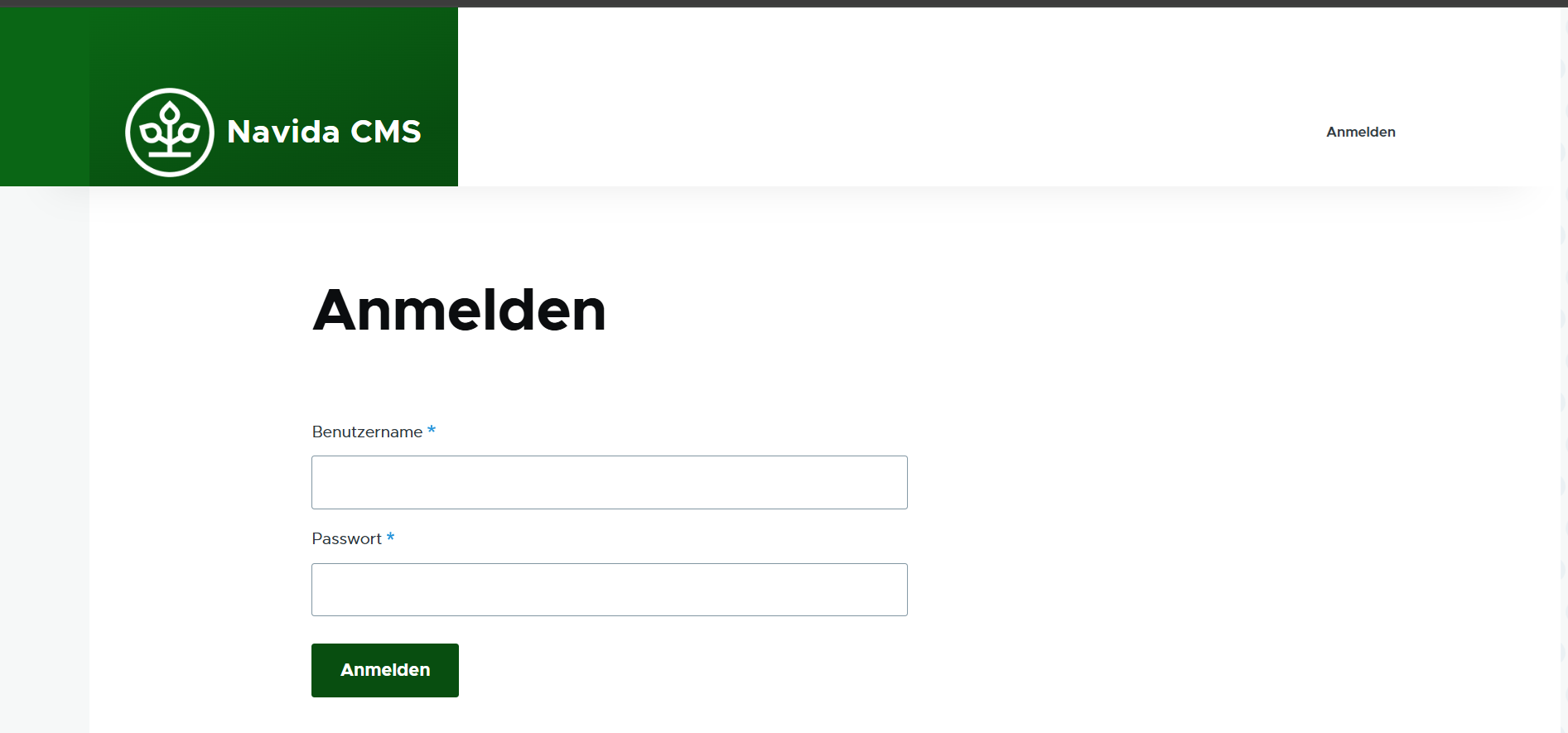
- After successfull login click on 'Inhalt (Content)' button on top.
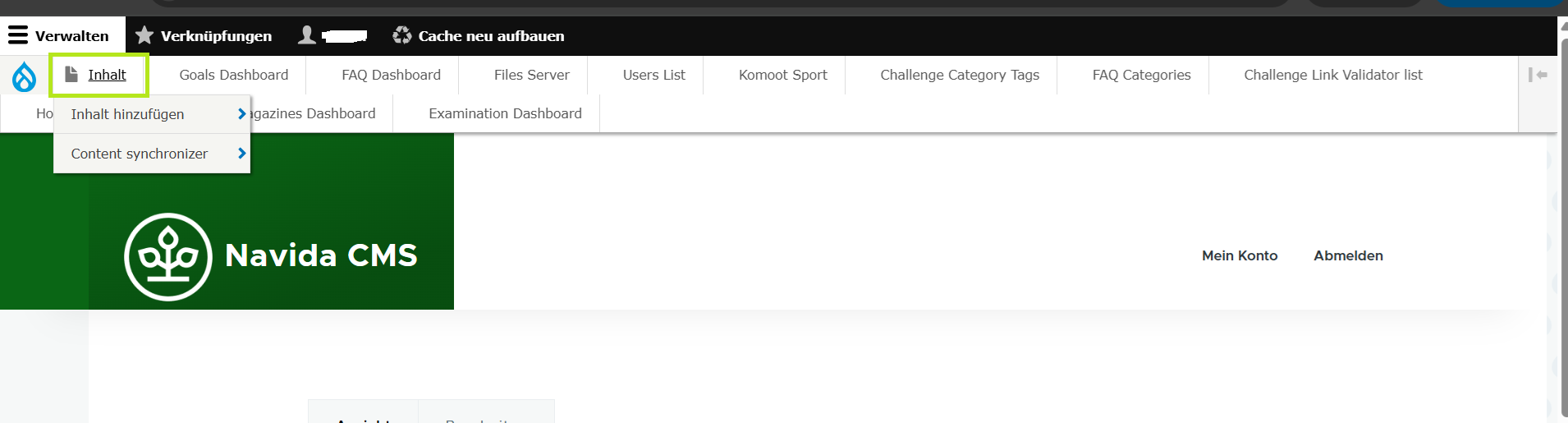
- In Inhalt page select Inhalt-Type as 'AOK Configuration Files' & click on Filter button.
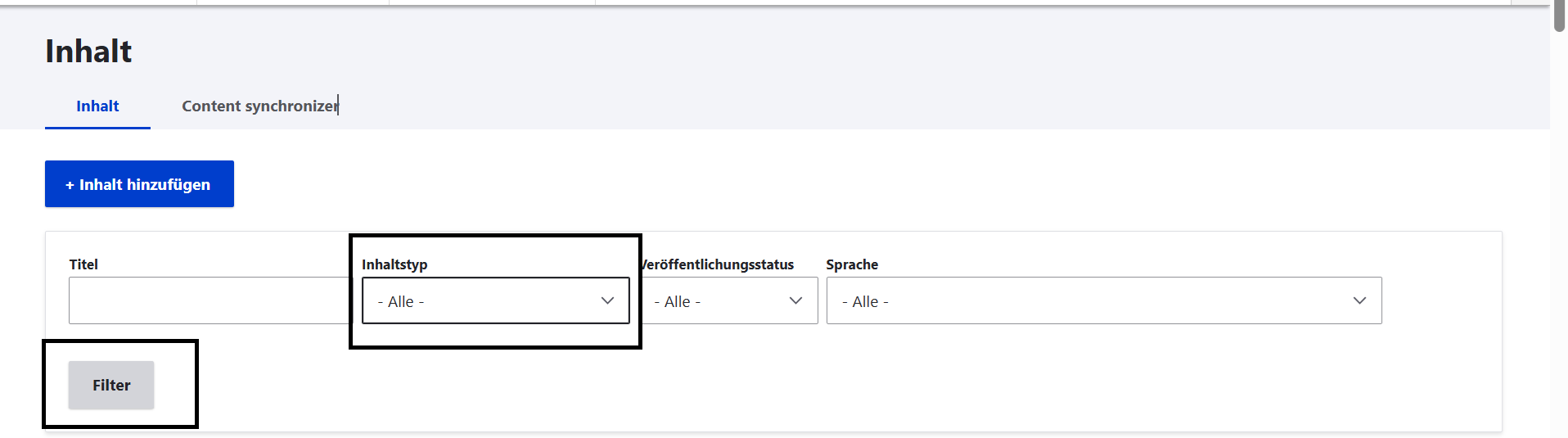
- It will give the Configuration for AOK PLUS Hackathon configuration page. Click on 'Bearbeiten (edit)' button at right side of the content it will open the configuration page.
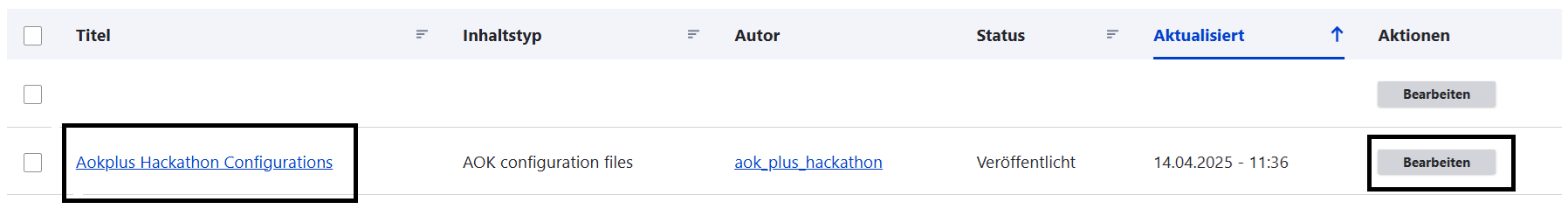
- In the cofiguration page at 'AOK Plugin Configuration' section click on 'Bearbeiten (edit)' to edit the configuration. It will open the plugin configuration where we can see the JSON for 'aok-plus-hackathon' tenant.
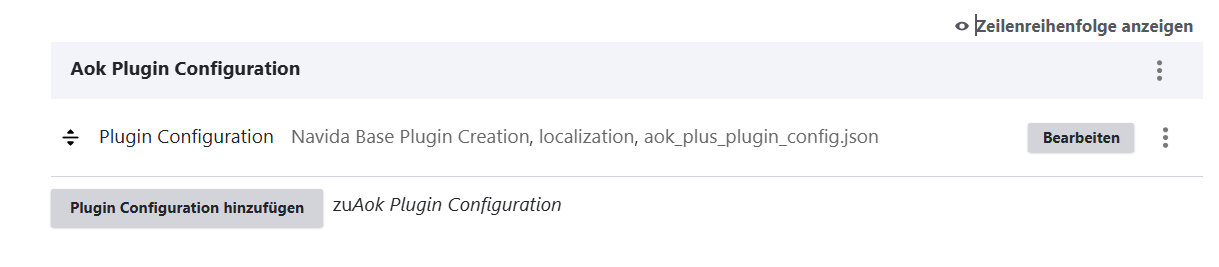
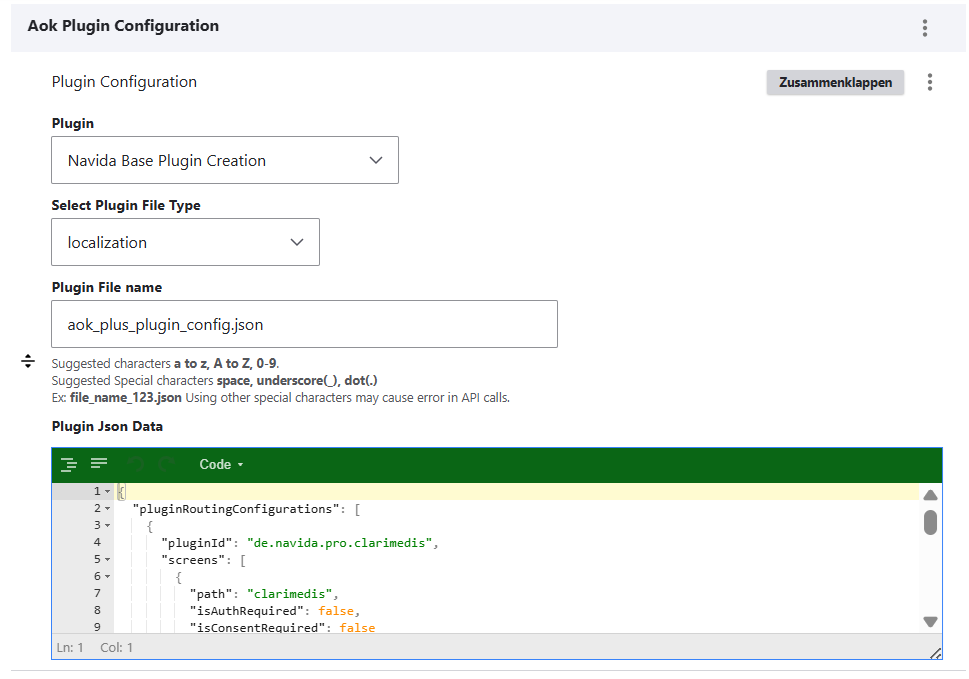
- Go to 'Plugin JSON data' section, you can enlarge the JSON editor. In the JSON data go to "de.navida.pro.scalablenavigation" -> "features" -> "hackathonDetails" -> "features" this is the hirarchy where hackathon attendee information is stored, we can add new or update existing one. Once update is done click on 'Speichern (Publish)' button at bottom.
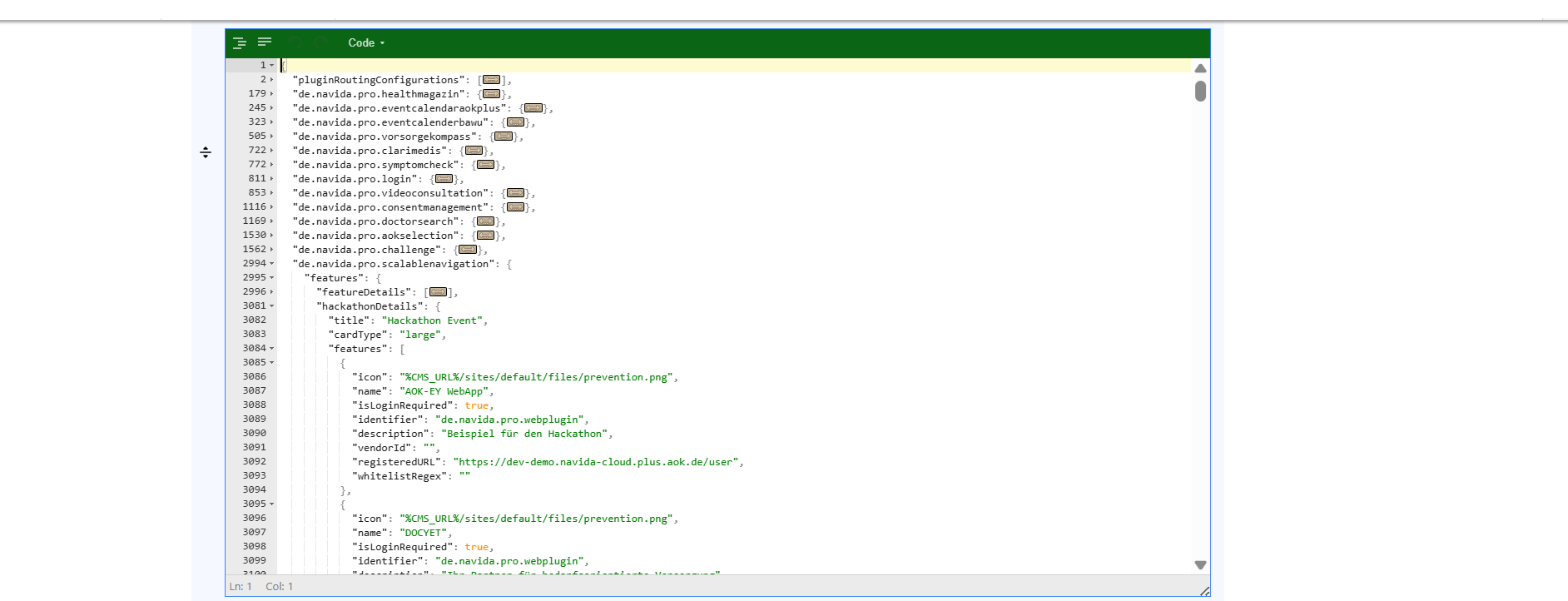
Important Notes.
- Having pre-requisite to have basic JSON language knowledge.
- Please take backup before updating the JSON data.
- Add related revision message.